TradeCopy Subscriber Setup Guide
Welcome to TradeCopy! We’re thrilled to have you on board. This user manual will guide you through the process of becoming a subscriber and setting up your trading strategy.
Step 1: Account Setup
To get started, you need to complete the account setup process. Please follow the instructions in the How to Create TradeCopy Account guide to set up your account successfully.
Step 2: Find a Strategy
Visit the Strategies Page on our platform to explore and discover various trading strategies. Choose a strategy that aligns with your requirements and trading goals.
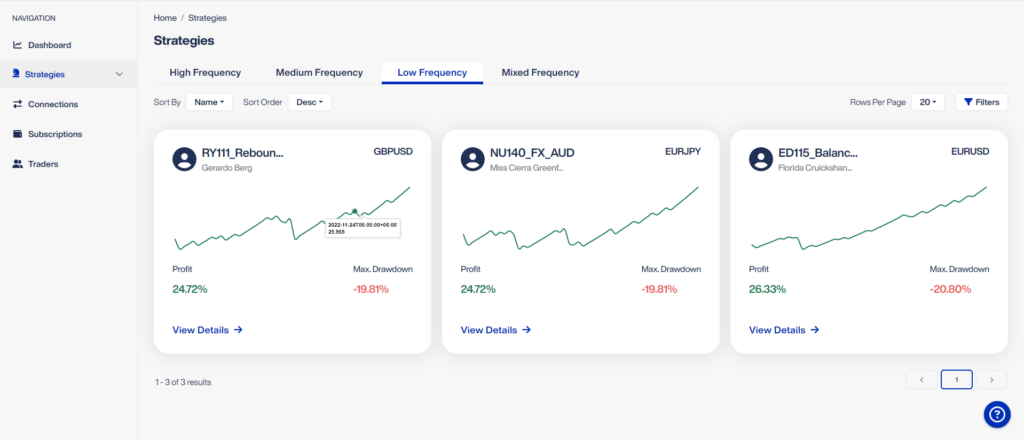
Step 3: Launch Strategy
On the Strategy Page, you’ll find detailed information about the strategy’s performance and trading executions. We support multiple platforms, including NinjaTrader and MultiChart. Select your preferred forum.
Once you’ve chosen your platform, you’ll need to provide the script corresponding to your selected strategy. You can download the script directly from the platform or our desktop application.
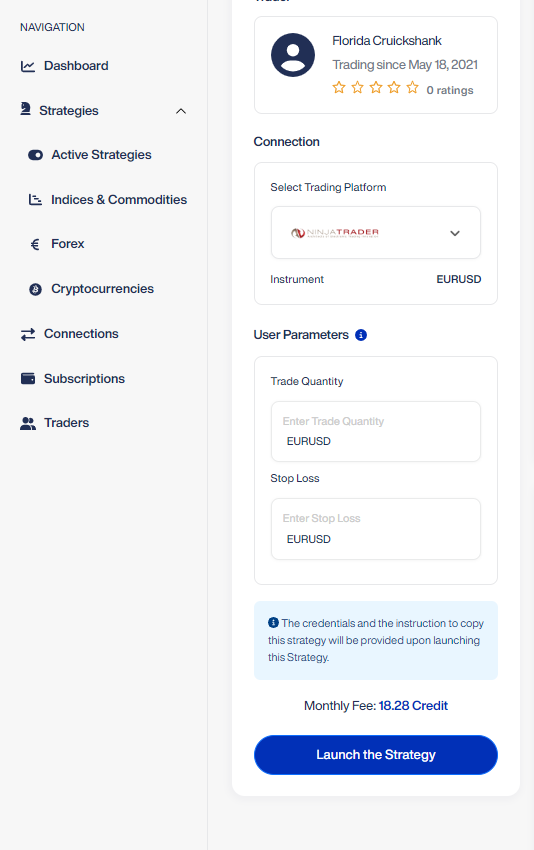
Step 4: Platform App (NinjaTrader)
Import the downloaded script into your NinjaTrader platform. The script will automate the trading process based on the strategy you’ve selected.
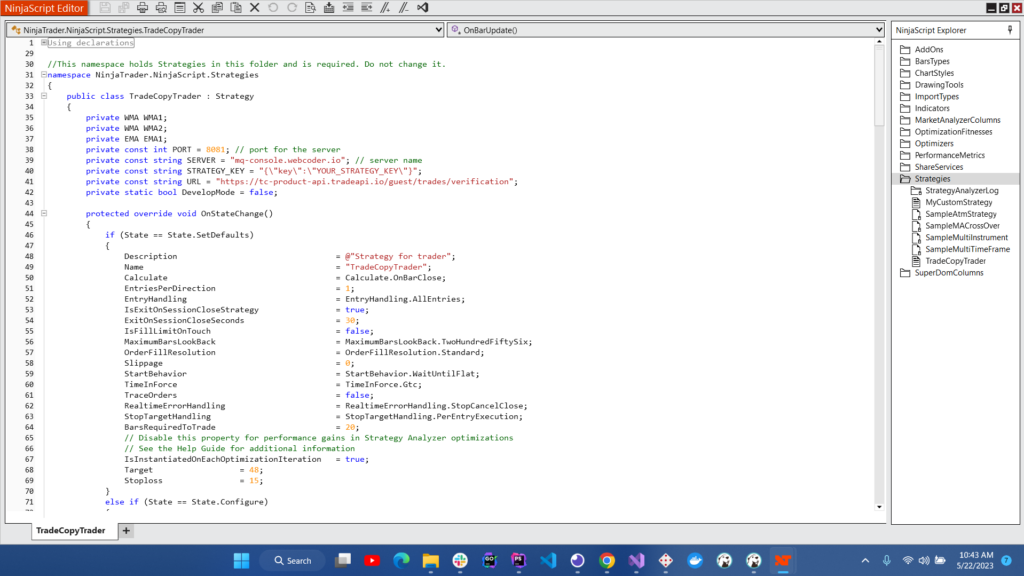
Step 5: Trading Signal
With these Strategies, you can monitor the performance of your chosen strategy. Keep an eye on the trading signals generated by the script to track the strategy’s progress.
Please note that this is a general overview of the process. You may need to refer to specific guides or instructions provided by TradeCopy for more detailed and platform-specific information.
If you have any further questions or need assistance, feel free to contact our support team. We’re here to help you maximize your trading experience with TradeCopy.
Happy trading!
